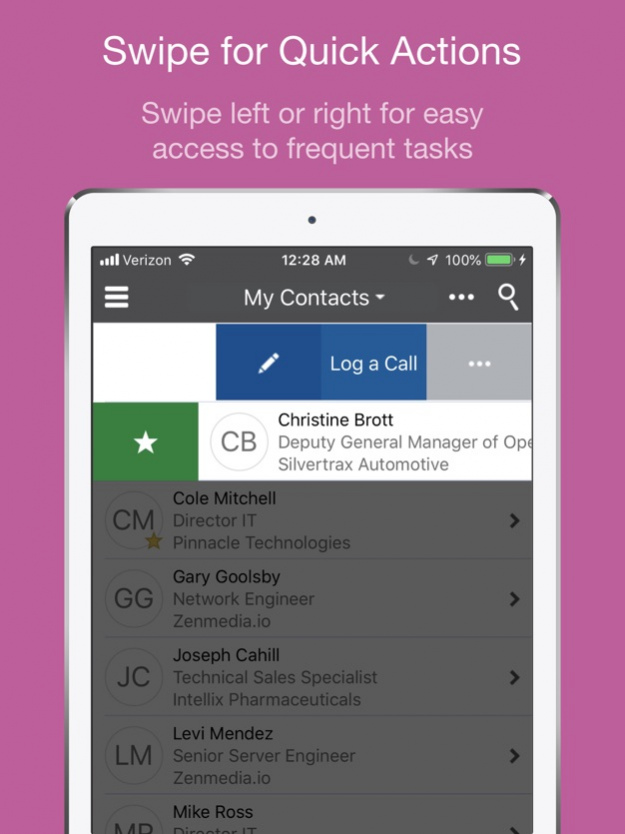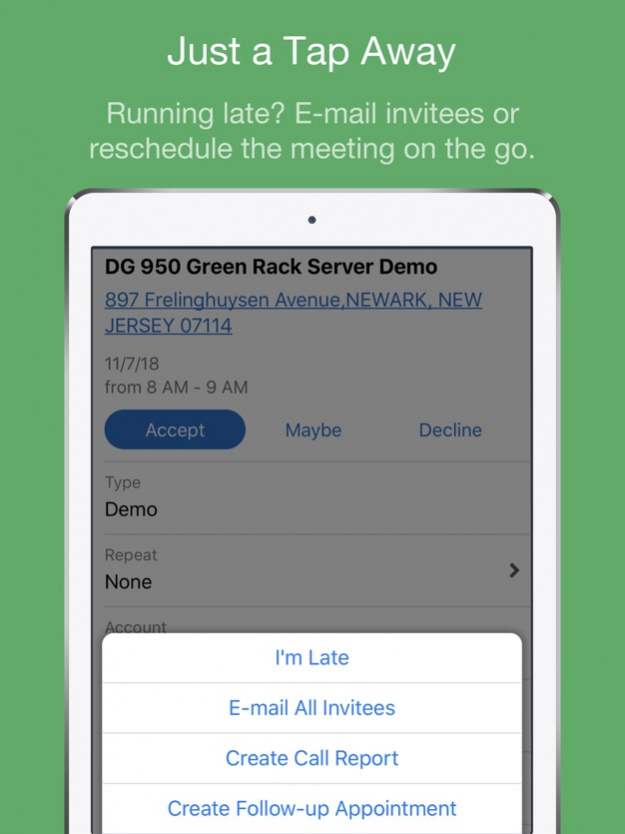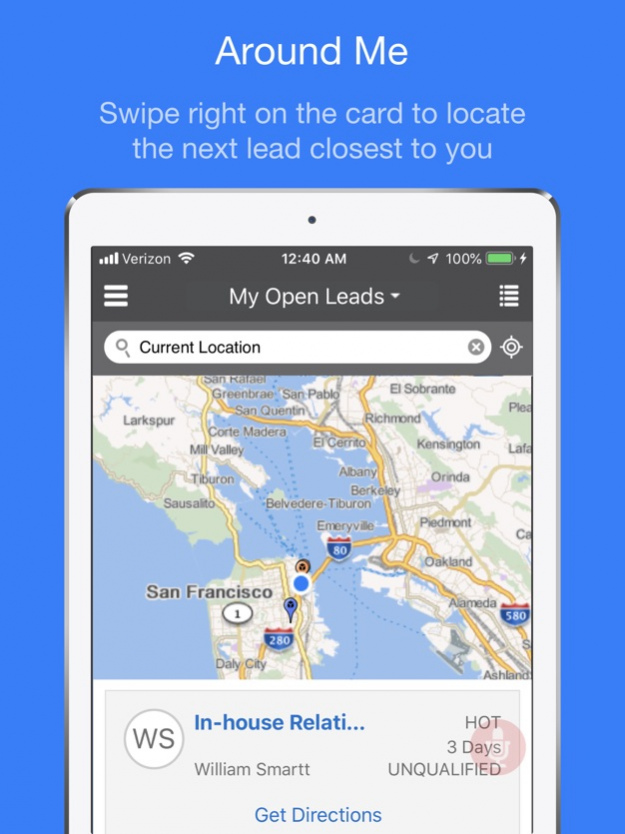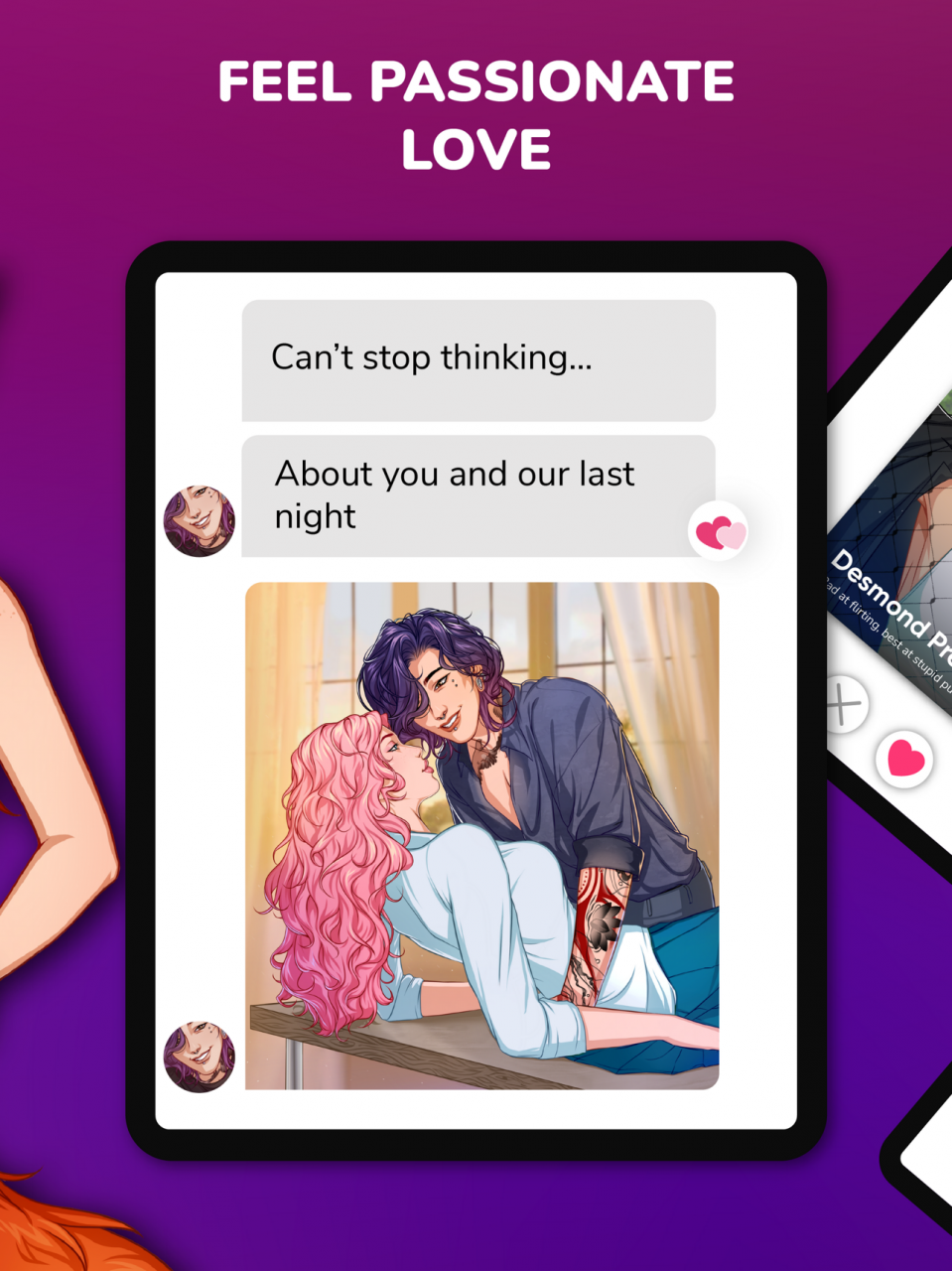Oracle CX Cloud Mobile 11.13.22.04.2
Free Version
Publisher Description
The Oracle Customer Experience Cloud Mobile App is the new, one-stop shop that includes the Oracle Sales Cloud Mobile, Call Report, and Deal Management apps. It's even smarter, faster, and easier to use for field sales reps, channel account managers, and partner sales reps. The Cloud Mobile App provides an intuitive and secure way for you to effectively manage your day and nurture customer relationships. Like in the web app, you have all your contacts, opportunities, service requests, activities, and analytics—all of your sales intelligence in one place, one tap away. The task-based user interface guides you through daily sales activities, so you can do the following with ease:
USE OFFLINE
• View and edit Oracle Sales Cloud data in areas with no network connection
• Automatic sync when connection is re-established
CUSTOMIZE THE APP
• Customize your app using a drag and drop interface designer
• Add, remove, and reorder standard or custom fields
Create layouts based on sales roles
VIEW CUSTOMER SERVICE
• Provide users with a real time 360 degree view of all sales and service related information
• View Service request details from Oracle Engagement Cloud.
• Quickly and easily access related information such as team, message and attachments
This application requires an active Oracle Sales Cloud account and/or Oracle Engagement Cloud account.
Jul 28, 2022 Version 11.13.22.04.2
Minor bug fixes.
About Oracle CX Cloud Mobile
Oracle CX Cloud Mobile is a free app for iOS published in the Office Suites & Tools list of apps, part of Business.
The company that develops Oracle CX Cloud Mobile is Oracle America, Inc.. The latest version released by its developer is 11.13.22.04.2.
To install Oracle CX Cloud Mobile on your iOS device, just click the green Continue To App button above to start the installation process. The app is listed on our website since 2022-07-28 and was downloaded 1 times. We have already checked if the download link is safe, however for your own protection we recommend that you scan the downloaded app with your antivirus. Your antivirus may detect the Oracle CX Cloud Mobile as malware if the download link is broken.
How to install Oracle CX Cloud Mobile on your iOS device:
- Click on the Continue To App button on our website. This will redirect you to the App Store.
- Once the Oracle CX Cloud Mobile is shown in the iTunes listing of your iOS device, you can start its download and installation. Tap on the GET button to the right of the app to start downloading it.
- If you are not logged-in the iOS appstore app, you'll be prompted for your your Apple ID and/or password.
- After Oracle CX Cloud Mobile is downloaded, you'll see an INSTALL button to the right. Tap on it to start the actual installation of the iOS app.
- Once installation is finished you can tap on the OPEN button to start it. Its icon will also be added to your device home screen.